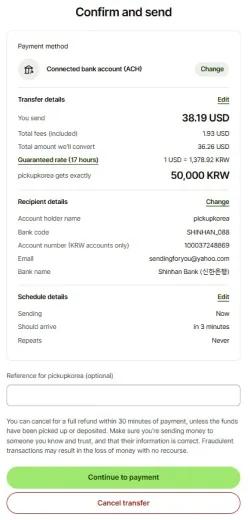- 1. Log in to Wise
-

- 2. Click Send
-

- 3. Change currency (Recipient: KRW) and input the billing amount
-
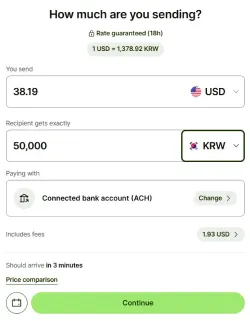
- 4. Add recipient entering a business bank detail.
-
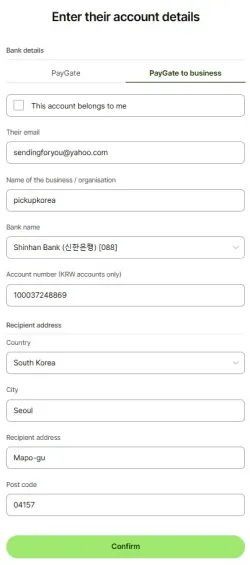
- 5. Check the reason to transfer money
-
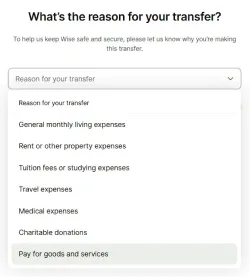
- 6. Put in your ID into Reference (optional) and Send money
-